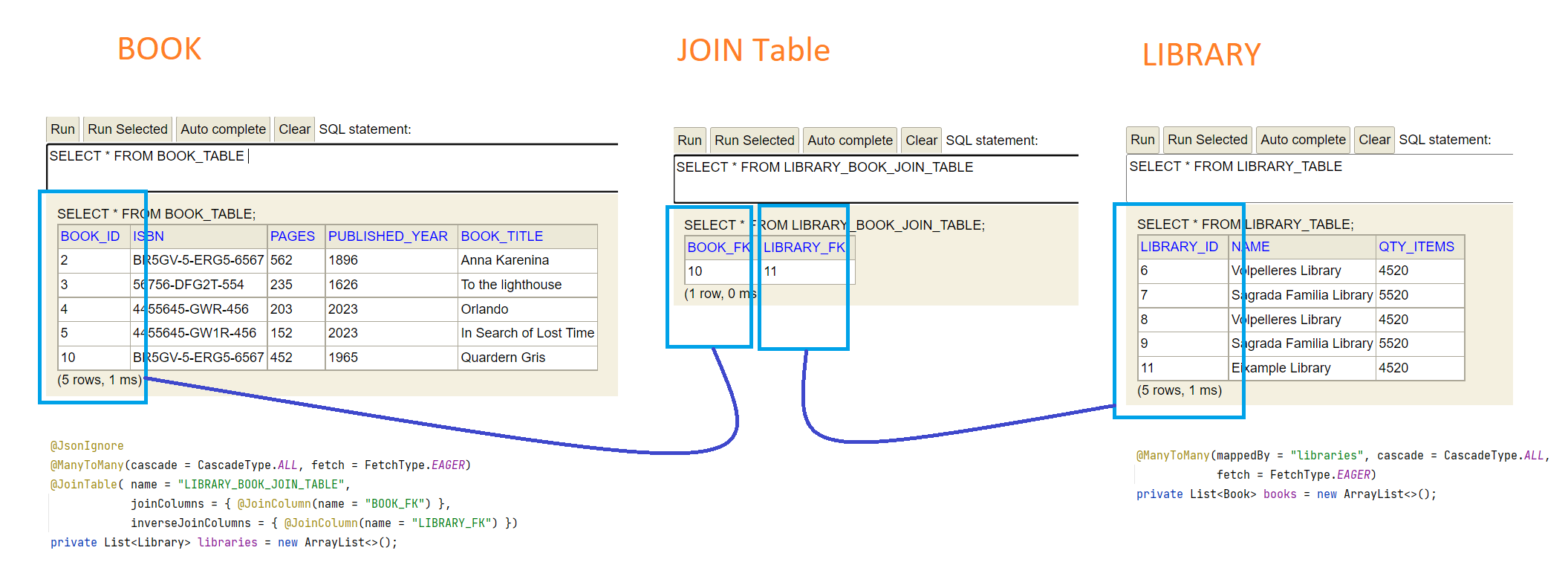classDiagram
direction RL
class Student {
-Long id
-String name
-Set<Course> courses
+enrollInCourse(Course course)
+dropCourse(Course course)
}
class Course {
-Long id
-String title
-Set<Student> students
}
class SchoolService {
-StudentRepository studentRepository
-CourseRepository courseRepository
+manageEnrollment()
}
Student "*" -- "*" Course : enrolls in
SchoolService --> Student : uses
SchoolService --> Course : uses
SchoolService <-- StudentRepository : uses
SchoolService <-- CourseRepository : uses
Spring Boot: JPA Relationships
Spring Boot JPA Relationships
📘 JPA Relationships
Spring Boot provides an implementation of the Java Persistence API (JPA) to simplify database access: ORM (Object-Relational Mapping)
In JPA, entity classes represent tables in the database, and relationships between entities are mapped using annotations.
There are three basic relationships:
- OneToOne: Represents a single-valued association
- OneToMany / ManyToOne: Represents a multi-valued association
- ManyToMany: Represents a multi-valued association where multiple instances
1 JPA Relationships
JPA (Java Persistence API) provides several types of relationships to model associations between entities :
OneToOne: Represents a single-valued association where an instance of one entity is related to a single instance of another entity.
OneToMany: Represents a multi-valued association where an instance of one entity can be related to multiple instances of another entity.
ManyToOne: The inverse of
OneToMany, where multiple instances of an entity can be related to a single instance of another entity.ManyToMany: Represents a multi-valued association where multiple instances of one entity can be related to multiple instances of another entity.
These relationships can be either unidirectional or bidirectional:
- Unidirectional: Only one entity has a reference to the other.
- Bidirectional: Both entities have references to each other.
Relationships are typically annotated in entity classes using
@OneToOne,@OneToMany,@ManyToOne, or@ManyToMany. Additional annotations like@JoinColumnandmappedByare used to specify the joining strategy and the owning side of the relationship.
1.1 OneToMany and ManyToOne
OneToMany Unidirectional
- One entity has a collection of another entity
- Only the owning side (the “One” side) has a reference to the other entity
- Example: One Department has many Employees
1.1.1 @OneToMany attributes
Eager loading fetches all required data upfront when an object is first loaded. It immediately initializes and loads related entities or resources, ensuring everything is readily available.
This approach can improve performance for frequently accessed data but may increase initial load times and memory usage.
Lazy loading, conversely, defers data loading until it’s explicitly requested. It retrieves only the essential data initially, loading related entities or resources on-demand when accessed.
This method can enhance initial performance and reduce memory consumption, particularly for large datasets or infrequently used resources.
However, it may introduce slight delays when accessing lazy-loaded data for the first time
- fetch: Specifies whether to lazily or eagerly load the related entities. Default is FetchType.
LAZY. - cascade: Specifies which operations should cascade to child entities. Options include
ALL,PERSIST,MERGE,REMOVE, etc. - orphanRemoval: If true, removes child entities when they are removed from the collection. Default is
false. - mappedBy: Specifies the field that owns the relationship in the child entity.
- optional: If
false, a non-null relationship must always exist.
Eager loading fetches all related data immediately, making everything available upfront. It can be faster for frequent access but may use more memory.
Lazy loading, on the other hand, loads related data only when requested, initializing it on-demand. This approach saves memory but might cause slight delays on first access.
Key Points
- For @OneToMany and @ManyToMany, the default fetch type is
LAZY. - For @ManyToOne and @OneToOne, the default fetch type is
EAGER5. - Using FetchType.
LAZYis generally recommended to avoid performance issues, especially for collections. - The
cascadeattribute determines which operations should be cascaded from parent to child entities. - The
orphanRemovalattribute is useful for automatically removing child entities when they are no longer referenced by the parent.
ManyToOne Unidirectional
ManyToOne Unidirectional example: Order and Customer
- Many entities are associated with one entity
- Only the owning side (the “Many” side) has a reference to the other entity
- Example: Many Employees belong to one Department
Bidirectional Relationships
Bidirectional Relationships example:
- Both entities have references to each other
- The “Many” side is usually the owning side
- Example: One Department has many Employees, and each Employee belongs to one Department
In bidirectional relationships, use
mappedByon the non-owning side to indicate the owning side’s field name.
Serialization is the process of converting an object or class into a byte stream. This byte stream can then be easily saved to a file, sent over a network, or stored in a database.
Hibernate uses serialization to create deep copies of entity objects for various purposes, such as detached entities, Session Management or caching.
For example: Collections within entities (like an ArrayList<Menu> menus within a Order entity ) are often serialized to store them efficiently in the database or to manage state changes.
Implementing Serializable is not always the best solution. In some cases, it might be better to adjust your entity relationships (@OneToMany) or use different mapping strategies (@ElementCollection for simple collections).
1.1.2 Casting
The original code avoids these issues by declaring orderToSave directly as TakeAwayOrder, eliminating the need for casting. This approach is generally preferred when possible, as it’s safer and more straightforward.
// Assume OrderRestaurant is a superclass of TakeAwayOrder
OrderRestaurant orderToSave = new TakeAwayOrder(
"T11", new Date(), "Alice", 1, 10.99,
true, new ArrayList<>(Arrays.asList(menu1)), null );
// We need to cast here
((TakeAwayOrder) orderToSave).setCustomerTakeAway(customer1);
// We might need to cast here too, depending on the repository's type parameter
takeAwayOrderRepository.save((TakeAwayOrder) orderToSave);- Upcasting: When we assigned a TakeAwayOrder object to an OrderRestaurant variable, we performed an implicit upcast. This is always safe because a TakeAwayOrder is an OrderRestaurant.
- Downcasting: When we cast orderToSave back to TakeAwayOrder, we’re performing a downcast. This is potentially risky because not all OrderRestaurant objects are TakeAwayOrder objects.
- Type safety: Downcasting can lead to runtime errors if the object isn’t actually of the type you’re casting to.
- Code readability: Excessive casting can make code harder to read and understand.
- Performance: While minor, casting does involve a runtime check.
1.2 ManyToMany
ManyToMany Unidirectional
- Multiple entities are associated with multiple entities of another type
- Only one side has a reference to the other entity
- Example: Many Students can enroll in many Courses
ManyToMany Bidirectional
- Both entities have references to each other
- One side is designated as the owning side, the other the inverse side
- Example: Many Students can enroll in many Courses, and each Course can have many Students
@Entity
public class Student {
@ManyToMany
@JoinTable(name = "STUDENT_COURSE",
joinColumns = @JoinColumn(name = "STUDENT_ID"),
inverseJoinColumns = @JoinColumn(name = "COURSE_ID"))
private Set<Course> courses;
}
@Entity
public class Course {
@ManyToMany(mappedBy = "COURSES")
private Set<Student> students;
}In bidirectional ManyToMany relationships, use
mappedByon the non-owning side to indicate the owning side’s field name. The@JoinTableannotation is used to specify the join table details.
ManyToManyrelationships often require a join table in the database- Consider using an intermediate entity for complex relationships or when additional attributes are needed for the relationship
- Be cautious of performance implications with large datasets
1.2.1 OrphanRemoval and Cascade
Cascadepropagates operations from parent to child entities, whileorphanRemovalautomatically deletes child entities no longer associated with a parent.
Cascade affects specified actions (e.g., PERSIST, REMOVE), whereas orphanRemoval only deals with removing disassociated children.
The main differences between cascade and orphanRemoval in JPA are:
Scope of operation:
Cascadeapplies to all operations specified (e.g.PERSIST,MERGE, RE`MOVE, etc.) and propagates them from parent to child entities<.OrphanRemovalonly deals with removing child entities that are no longer associated with the parent .
When they take effect:
Cascadeoperations occur when the specified action is performed on the parent entity .OrphanRemovaloccurs when a child entity is disassociated from its parent, even without explicitly calling remove.
Use cases:
Cascadeis useful for propagating operations like persist or remove from parent to children.OrphanRemovalis useful for automatically deleting child entities that are no longer referenced by a parent.
Behavior:
CascadeType.REMOVEwill only delete child entities when the parent is explicitly removed.OrphanRemovalwill delete child entities as soon as they are disassociated from the parent, even if the parent is not removed
Combining them:
- They can be used together.
CascadeType.ALLwithorphanRemoval=trueprovides the most comprehensive cascading behavior.
- They can be used together.
1.2.1.1 Example: Student and Course Entities
Let’s see an example involving Student and Course entities in a school system, where orphan removal is meaningful.
Student @Entity owner-side
import javax.persistence.*;
import java.util.HashSet;
import java.util.Set;
@Entity
public class Student {
@Id
@GeneratedValue(strategy = GenerationType.IDENTITY)
private Long id;
private String name;
@ManyToMany(cascade = {CascadeType.PERSIST, CascadeType.MERGE},
orphanRemoval = true)
@JoinTable(
name = "student_course",
joinColumns = @JoinColumn(name = "STUDENT_ID"),
inverseJoinColumns = @JoinColumn(name = "COURSE_ID")
)
private Set<Course> courses = new HashSet<>();
// Constructors, getters, setters, and utility methods
public void enrollInCourse(Course course) {
courses.add(course);
course.getStudents().add(this);
// Maintain bidirectional relationship
}
public void dropCourse(Course course) {
courses.remove(course);
course.getStudents().remove(this);
// Maintain bidirectional relationship
}
}Course @Entity inverse-side
import javax.persistence.*;
import java.util.HashSet;
import java.util.Set;
@Entity
public class Course {
@Id
@GeneratedValue(strategy = GenerationType.IDENTITY)
private Long id;
private String title;
@ManyToMany(mappedBy = "COURSES")
private Set<Student> students = new HashSet<>();
// Constructors, getters, setters, and utility methods
}Here’s how we use these entities in a service or test:
public class SchoolService {
@Autowired
private StudentRepository studentRepository;
@Autowired
private CourseRepository courseRepository;
public void manageEnrollment() {
// Create some courses
Course math = new Course("Mathematics");
Course science = new Course("Science");
// Save courses
courseRepository.save(math);
courseRepository.save(science);
// Create a student and enroll in courses
Student issac = new Student("Isaac Boncodi");
issac.enrollInCourse(math);
issac.enrollInCourse(science);
// Save the student (this will also
// save the relationships)
studentRepository.save(issac);
// Drop the Science course
issac.dropCourse(science);
// Now if we save issac again, the Science course
// will be removed from the database
// if no other students are enrolled in it.
studentRepository.save(issac);
// The Science course will be removed
// if it's no longer associated with any students.
}
}Entities:
StudentandCourseare related through a many-to-many relationship with a join table (student_course).Orphan Removal: The
orphanRemoval = trueattribute in theStudentclass means that if aStudentdrops aCourse, and no other students are enrolled in that course, it will be removed from the database.Methods:
enrollInCourse: Adds a course to a student’s list and maintains the bidirectional relationship.dropCourse: Removes a course from a student’s list and maintains the bidirectional relationship.
Usage: When you drop a course and save the
Student, if that course is no longer associated with any other students, it will be deleted from the database.
1.2.2 ManyToMany with Join Table @Entity
@Entity @ManyToMany with Join Table: in this particular case we will use two @OneToMany relationships to create a many-to-many, centered and owned by the join table.
- Represents a
many-to-manyrelationship using an intermediate entity - The
join tablebecomes an entity itself, with twoone-to-manyrelationships - Provides more flexibility and allows additional attributes on the relationship
- Example: Students enrolled in Courses, with additional enrollment information
@Entity
public class Student {
@OneToMany(mappedBy = "student")
private List<Enrollment> enrollments;
}
@Entity
public class Course {
@OneToMany(mappedBy = "course")
private List<Enrollment> enrollments;
}
@Entity
public class Enrollment {
@ManyToOne
private Student student;
@ManyToOne
private Course course;
private LocalDate enrollmentDate;
private String grade;
}In this approach:
- The
Enrollmententity serves as the join table - It has two
@ManyToOnerelationships: one toStudentand one toCourse - Additional fields like
enrollmentDateandgradecan be added to theEnrollmententity - Both
StudentandCoursehave@OneToManyrelationships toEnrollment - The mappedBy attribute in @OneToMany indicates the owning side of the relationship
This structure allows for more detailed modeling of the relationship between students and courses, enabling the storage of relationship-specific data and easier querying of the association.
Key Points
This structure allows you to:
- Add additional fields to the relationship (e.g., enrollmentDate)
- Easily
querythe relationship from both sides - Maintain better control over the
lifecycleof the relationship
1.2.3 When two objects are equal? Object Identity
The difference between comparing objects based on object identity and comparing them based on field values lies in how equality is determined:
- by identity, that is, by using their memory addresses
- by their field values
Object Identity
- Object Identity refers to comparing objects using their memory addresses (i.e., whether they are the same instance in memory).
- In Java, this is done using the
==operator. - Two objects are considered equal based on object identity if they refer to the same memory location.
Field Values
- Field Values refer to comparing objects based on the values of their fields.
- In Java, this is typically done using the
equalsmethod. - Two objects are considered equal based on field values if their corresponding fields have the same values, even if they are different instances in memory.
Example:
Consider the following MenuRestaurant class:
public class MenuRestaurant {
private int id;
private String name;
// Constructors, getters, and setters
@Override
public boolean equals(Object o) {
if (this == o) return true;
if (o == null || getClass() != o.getClass()) return false;
MenuRestaurant that = (MenuRestaurant) o;
return id == that.id && Objects.equals(name, that.name);
}
@Override
public int hashCode() {
return Objects.hash(id, name);
}
}Comparing Based on Object Identity
Comparing Based on Field Values
1.2.4 Using AssertJ with Comparator
usingElementComparator(Comparator.comparing(MenuRestaurant::getId))
When you use the above expression, you are specifying that the comparison should be based on the id field of the MenuRestaurant objects:
In this case, the comparison is based on the id field, not the object identity or the default equals method. This allows you to verify that the collection contains the expected elements based on their IDs, regardless of their memory addresses.
2 Labs
Here are some of the most common JPA mappings and relationships used in Spring Boot
2.1 @OneToMany
@OneToMany: This annotation is used to represent a one-to-many relationship between two entities.
For example, if a customer can have multiple orders, you can define a @OneToMany relationship between the Customer entity and the Order entity.
2.2 @ManyToOne
@ManyToOne: This annotation is used to represent a many-to-one relationship between two entities.
For example, if an order belongs to a customer, you can define a @ManyToOne relationship between the Order entity and the Customer entity.
2.3 @ManyToMany
@ManyToMany: This annotation is used to represent a many-to-many relationship between two entities.
For example, if a book can have multiple authors and an author can have written multiple books, you can define a @ManyToMany relationship between the Book entity and the Author entity.