::: {.column-margin}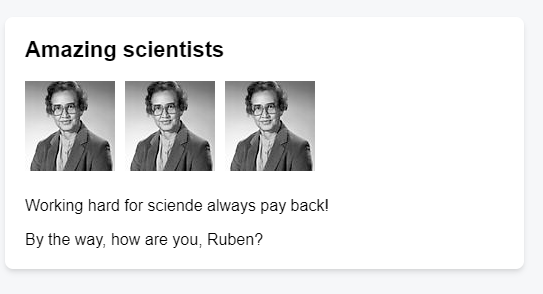{widht=80%}:::
6 Callouts
::: {.callout-note}Note that there are five types of callouts, including:`note`, `warning`, `important`, `tip`, and `caution`.:::::: {.callout-tip}## Tip With CaptionThis is an example of a callout with a caption.:::::: {.callout-caution collapse="true"}## Expand To Learn About CollapseThis is an example of a 'folded' caution callout that can be expanded by the user.You can use `collapse="true"`to collapse it by default or `collapse="false"`to make a collapsible callout that is expanded by default.:::
::: {.callout-note appearance="simple" icon=false}## Pay AttentionUsing callouts is an effective way to highlight content that your readergive special consideration or attention.:::
Callouts have 3 different looks you can use.
Callouts looks
tag
Description
default
with colored header and an icon.
simple
that doesn’t include a colored header background.
minimal
borders to the callout, but doesn’t include a header background color or icon
#| tables|Default|Left|Right|Center||---------|:-----|------:|:------:||12|12|12|12||123|123|123|123||1|1|1|1|: Demonstration of pipe table syntax: Callouts looks {tbl-colwidths="[20,85]"}
8.1 Two columns
:::: {.columns}::: {.column width="50%"}- Highly customizable- Less work than using `<div>` tags:::::: {.column width="50%"}- Customizable in terms of layouts:::::::