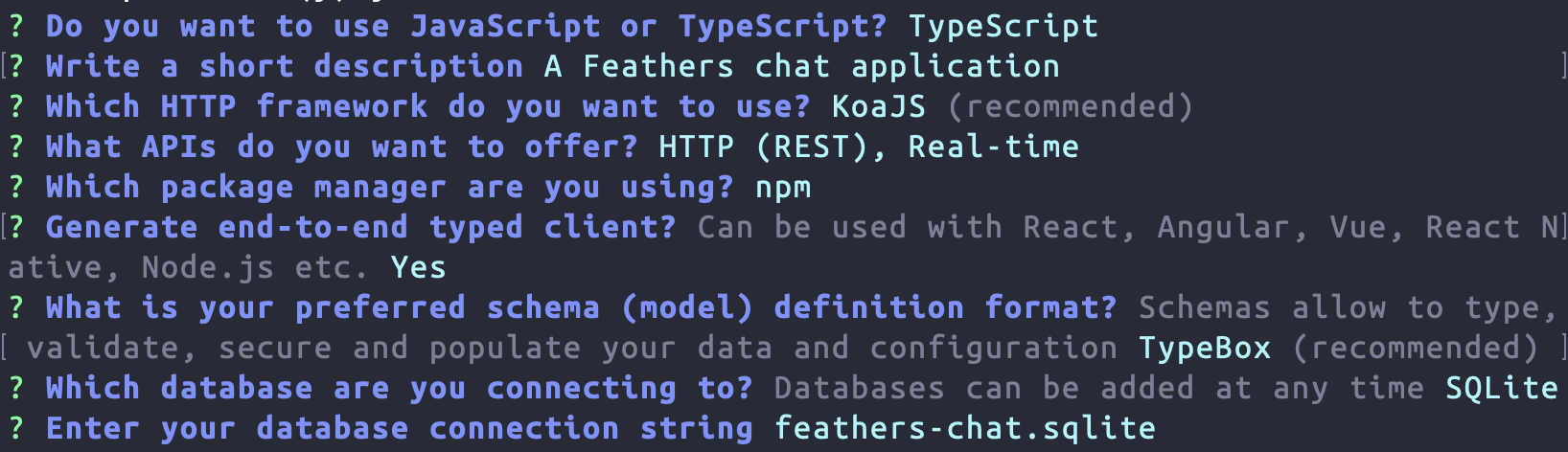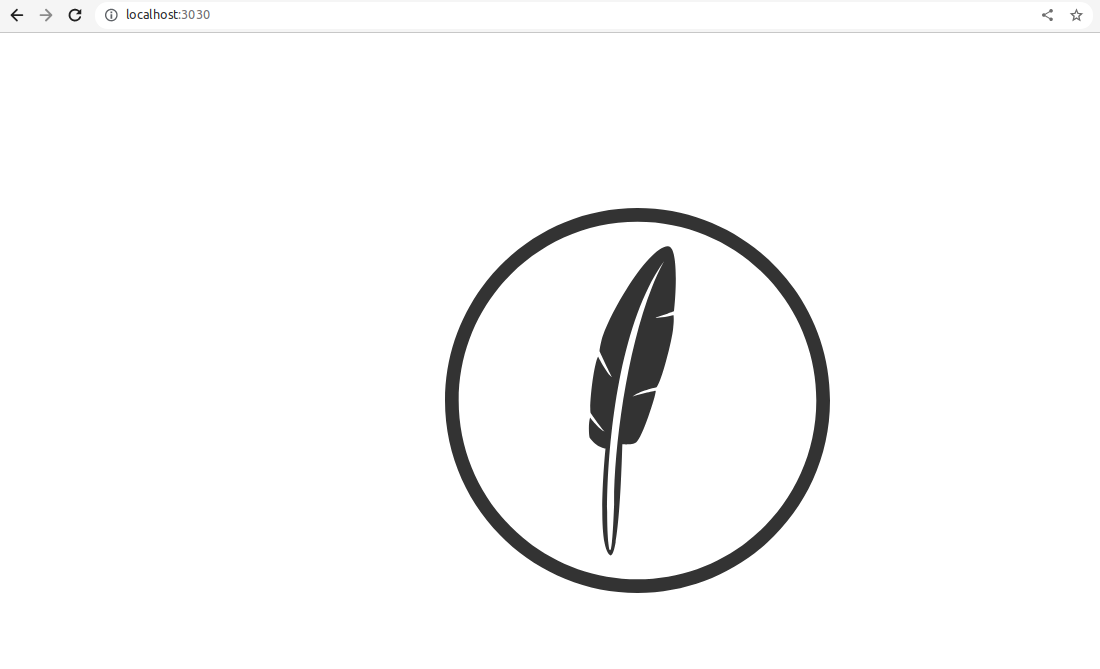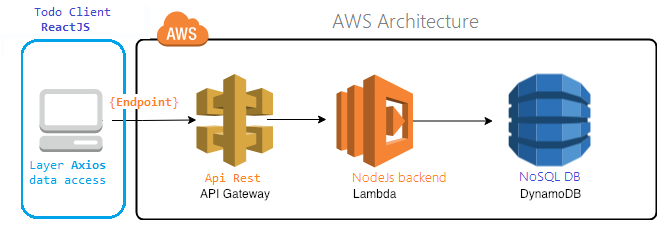Lab#RE04-1: todo & server
ReactJS labs
📘 React JS Lab#RE04-1: Feathers JS / Java Spring Boot / AWS
In this lab, we will be using these server frameworks to feed our React Todo app through API Rest.
For many reasons described below the use of a React App with a Spring Boot/Feathers/AWS server is a very good option:
- feathers, the API and Real-time light Application Framework over Express.
- Spring Boot: Spring Boot makes it easy to create stand-alone, production-grade Spring based Applications that you can “just run”.
- AWS services to create a serveless in the cloud.
1 Overall
Creating a server for a React Todo application is essential for several reasons:
Data Persistence: A server allows you to store and retrieve data from a database or a file system.- In the case of a
todoapplication, you need to store thetodoitems, their status, and any other relevant information. - A server enables you to save this data and retrieve it whenever necessary, ensuring that the
todosremain persistent even if the user refreshes the page or closes the application.
- In the case of a
User Authentication: If you want to add user accounts and authentication to your todo application, a server is required.- It allows you to handle user registration, login, and session management.
- With a server, you can securely authenticate users and restrict access to certain features or data based on user permissions.
API Integration: In many cases,todoapplications need to integrate with external services or APIs.- For example, you may want to sync todos with a cloud storage service or send notifications to users.
- A server acts as an intermediary between your React application and these external APIs, handling the necessary requests and responses.
Server-side Operations: Some operations are better suited to be performed on the server side.- For instance, if you need to calculate statistics or generate reports based on the
todos, it’s more efficient to offload these tasks to the server rather than executing them in the client’s browser.
- For instance, if you need to calculate statistics or generate reports based on the
Scalability and Performance: As yourtodoapplication grows and handles more users and data, a server allows you to scale your infrastructure to meet the demand.- You can distribute the load across multiple servers or utilize cloud services that provide auto-scaling capabilities, ensuring optimal performance and responsiveness.
The Todo React code can be deployed and served using various frameworks and platforms, depending on your specific requirements and preferences. Here are some options:
Spring Boot: Spring Boot is a popular Java-based framework for building web applications. It provides a robust server-side environment for running React code.
Feathers.js: Feathers.js is a lightweight and flexible Node.js framework that enables the creation of real-time applications. It can serve React code effectively.
PHP Laravel: Laravel is a powerful PHP framework known for its elegant syntax and expressive features. It can be used to serve React code alongside server-side logic.
.NET C# Razor: Razor is a view engine that integrates with ASP.NET Core, a framework for building web applications with C#. It provides seamless integration of React code with server-side rendering.
AWS: Amazon Web Services (AWS) offers a range of services for deploying React applications. You can use AWS Amplify, AWS Elastic Beanstalk, or AWS Lambda, depending on your specific needs.
Let’s study three of them as a model of server implementation to our React Todo:
- a lighter weight one with
NodeJS,FeathersJS, - a natural leader
Java EE,Spring Boot, - and a seveless cloud option,
AWS
2 API REST Server with Feathers
Let’s outline a few strategies we can employ to achieve our objective.
First, you need to create a new Feathers application by running
Once the Feathers CLI is installed you may keep with the project.
Since the generated application is using modern features like ES modules, the Feathers CLI requires Node 16 or newer.
You need to define your project.
- choose if you want to use
JavaScriptor TypeScript. - When presented with the
project name, just hit enter, or enter a name (no spaces). - Next, write a short
descriptionfor your application. - Confirm the next questions with the default selection by pressing Enter.
- If you choose a database other than
SQLite, make sure it is reachable at the connection string. - using
MongoDBis nice, so, you should change the database selection.
Once you confirm the last prompt, the final selection should look similar to this:
2.1 Creating a project
Install
Help
Creation
albert@albert-virtual-machine:~/MyProjects/MyFeathers/TodoRest$ feathers -V
5.0.5
feathers g app
albert@albert-virtual-machine:~/MyProjects/MyFeathers/TodoRest$ feathers g app
? Do you want to use JavaScript or TypeScript? JavaScript
? What is the name of your application? TodoRest
? Write a short description Backend API Rest for ReactJS Todo
? Which HTTP framework do you want to use? KoaJS (recommended)
? What APIs do you want to offer? HTTP (REST), Real-time
? Which package manager are you using? npm
? Generate client? Can be used with React, Angular, Vue, React Native, Node.js
etc. No
? What is your preferred schema (model) definition format? Schemas allow to
type, validate, secure and populate your data and configuration TypeBox
(recommended)
? Which database are you connecting to? Databases can be added at any time
MongoDB
? Enter your database connection string Create Service
albert@albert-virtual-machine:~/MyProjects/MyFeathers/TodoRest$ feathers generate service
? What is the name of your service? todoapirest
? Which path should the service be registered on? todo
? Does this service require authentication? No
? What database is the service using? MongoDB
? Which schema definition format do you want to use? Schemas allow to type,
validate, secure and populate data TypeBox (recommended)
Wrote file src/services/todo/todo.schema.js
Wrote file src/services/todo/todo.js
Updated src/services/index.js
Wrote file test/services/todo/todo.test.js
Wrote file src/services/todo/todo.class.js
2.1.1 Initial render feathers project
After install and create, we could execute the project npm start and check the endpoint.
At browser, http://localhost:3030/ (it is the base URL for a Feathers server) we will consume the data.
By making HTTP requests to this endpoint using different methods (GET, POST, PUT, DELETE), along with appropriate paths and parameters, we can perform CRUD (Create, Read, Update, Delete) operations on the corresponding resources exposed by the Feathers server, thus interacting with the API and manipulating data.
After check all CRUD operations are working we will use this endopont to serve our React todo app
3 API REST Server with Spring Boot
We could create a Spring Boot server. It will publish our todo API Rest with a command-line runner that interacts with a Todo model.
Let’s draw some ideas to approach this solution.
- Create a new
Spring Bootproject using your preferred IDE or the Spring Initializr. Include the necessary dependencies for RESTful web services and JPA (Java Persistence API). - Create a
Todoentityclass to represent ourTodomodel. This class will have the properties id, text, completed, author, and due.
Todo.java
import lombok.Data;
import javax.persistence.Entity;
import javax.persistence.GeneratedValue;
import javax.persistence.GenerationType;
import javax.persistence.Id;
import java.util.Date;
@Data
@Entity
public class Todo {
@Id
@GeneratedValue(strategy = GenerationType.IDENTITY)
private String id;
private String text;
private boolean completed;
private String author;
private Date due;
// Constructors, getters, and setters
}- Create a
repositoryinterfaceTodoRepositorythat extendsCurdRepositoryto handle CRUD operations for theTodoentity.
TodoRepository.java
- Create a REST
controllerTodoControllerto handle the HTTP requests related to theTodomodel.
TodoController.java
import lombok.RequiredArgsConstructor;
import org.springframework.boot.CommandLineRunner;
import org.springframework.http.HttpStatus;
import org.springframework.http.ResponseEntity;
import org.springframework.web.bind.annotation.*;
import java.util.Date;
import java.util.List;
@RestController
@RequestMapping("/todo")
@RequiredArgsConstructor
public class TodoController implements CommandLineRunner {
private final TodoRepository todoRepository;
@GetMapping
public ResponseEntity<List<Todo>> getAllTodos() {
List<Todo> todos = todoRepository.findAll();
return new ResponseEntity<>(todos, HttpStatus.OK);
}
@PostMapping
public ResponseEntity<Todo> createTodo(@RequestBody Todo todo) {
Todo createdTodo = todoRepository.save(todo);
return new ResponseEntity<>(createdTodo, HttpStatus.CREATED);
}
@Override
public void run(String... args) {
// Optional: You can add some initial Todos here if needed
Todo todo1 = new Todo();
todo1.setText("Example Todo 1");
todo1.setCompleted(false);
todo1.setAuthor("John");
todo1.setDue(new Date());
todoRepository.save(todo1);
}
}- Run the
Spring Boot application, and the RESTful API for managing Todos will be available athttp://localhost:8080/todo - The
command-line runneris implemented in therunmethod of theTodoControllerclass. You can use it to pre-populate the database with some initialTodosif needed.
4 API REST Server with AWS
AWS API Gateway, AWS Lambda, and Amazon DynamoDB are indeed a great combination for building a serverless backend for a Todo React app.
Let’s explore some options for addressing this issue.
By combining these AWS services, we can create a scalable and cost-effective serverless backend for our Todo React app.
The architecture eliminates the need for managing servers, allows for automatic scaling based on demand, and provides flexibility in terms of code organization and maintenance.
Additionally, AWS provides monitoring, logging, and security features, ensuring the reliability and security of your application.
Here’s how each component could play a role in this architecture:
AWS API Gateway: API Gateway acts as a front-end to your backend services.- It allows you to create a RESTful API that can receive requests from your
TodoReact app and route them to the appropriate backend services. - With API Gateway, you can define API endpoints, set up authentication and authorization, perform request validation, and handle rate limiting.
- It also integrates well with other AWS services, making it easy to connect with Lambda and DynamoDB.
- It allows you to create a RESTful API that can receive requests from your
AWS Lambda: Lambda is a serverless compute service that allows you to run code without provisioning or managing servers.- In the context of a
TodoReact app, you can write your backend logic as individual Lambda functions. Each function can handle a specific task, such as creating a new task, updating a task, or retrieving a list of tasks. - Lambda functions can be written in various programming languages, including JavaScript, which makes it convenient for integration with your React app.
- API Gateway can be configured to trigger the appropriate Lambda function based on the incoming request, and the function can then process the request and return a response.
- In the context of a
Amazon DynamoDb: DynamoDB is a fully managed NoSQL database service offered by AWS.- It provides high scalability, low latency, and automatic scaling, making it a great choice for storing and retrieving task data for a
Todoapp. - DynamoDB organizes data in tables, and each table consists of items (representing tasks in this case) and attributes (representing properties of each task).
- You can store and retrieve task data using DynamoDB APIs, and Lambda functions can interact with DynamoDB to perform CRUD operations on the tasks.
- It provides high scalability, low latency, and automatic scaling, making it a great choice for storing and retrieving task data for a